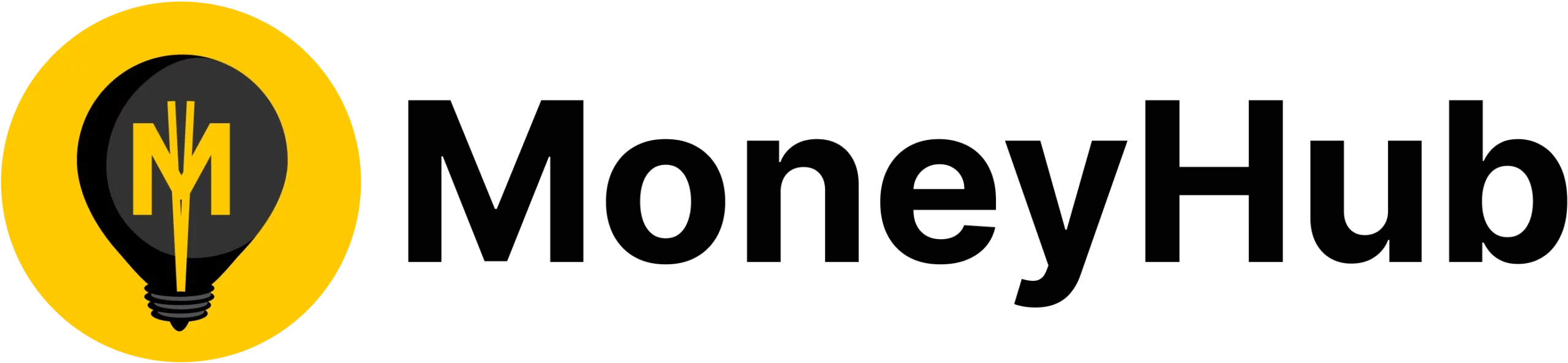The Ultimate Guide to Every Streaming Platform in Australia
Updated 15 January 2023
Summary
- Our guide contains 25+ options for streaming TV and movies, the current prices, free trial details and top-rated content. We include general platforms, speciality subscriptions and individually purchased (e.g. pay per view) streaming apps.
- In this guide, we’ll compare every paid streaming service available in Australia and outline elements like cost, free trials and feature the shows/movies you can actually stream on each one.
- If you’re looking for free streaming apps, our dedicated guide has you covered.
Important: Don’t fall into the subscription trap
- It’s easy to sign up to many subscriptions and not notice the Evaluate if you need all your subscriptions, check how much content you are watching from each streamer and consider alternating your subscriptions every other month.
- For example, you can subscribe to Netflix for a couple of months and make the most of their content, then suspend your subscription and watch Amazon Prime Video for a couple of months, then cancel that and use Disney+ for a month, then go back to Netflix or whichever streamer has the shows or films you want to watch at that point.
- Per 2022 research conducted by Deloitte, the average Australian household now has 3.1 digital media subscriptions (up from 2.3 in 2021) and are spending up to $62 per month.
- We suggest holding back from going all-in on subscriptions even if they offer promotional pricing – there’s simple too much to watch and no one has the time.
Know This First: Tips to consider before signing up to any Streaming Service:
- Try first, pay later: Some streaming services offer a free trial period, which can be a good way to try out the service before committing to a subscription. Others offer a free-cancellation period so you’ll be refunded should you cancel within a certain number of days. You can keep an eye out for special deals and promotions from streaming services, as they may offer discounts or free trials. Also, some providers offer lower prices for annual than monthly subscriptions.
- Make sure you’re compatible: Check the device requirements for the streaming service you are using to ensure your device is compatible.
- Fast and reliable internet is essential: Make sure you have a strong and stable internet connection. A poor internet connection can result in buffering and low-quality video.
- Save money by choosing well: Consider using a streaming service that offers a variety of content, such as TV shows, movies, and live TV, to get the most value for your money. Look for a streaming service that offers a good balance between cost and content. Some services may have a larger selection of content, but they may also be more expensive.
- Share passwords (when permitted): If you have a large family or you plan on sharing your account with others, look for a streaming service that allows multiple users or that offers multiple simultaneous streams.
Paid Streaming Sites
Binge
Overview: Binge is Part of STREAMOTION (owned by Foxtel) and offers a selection of films and TV shows from major studios, including BBC, HBO, MTV, and Fox. If you already have a subscription to Kayo or Flash, which are also part of STREAMOTION, you can use your same login credentials.
- Price: There are three plans, the difference lies in the number of screens where you can watch content simultaneously and the image quality available: the basic plan (1 screen, SD Quality) costs $10 per month, the standard plan (2 screens, HD quality) costs $16 per month and the Premium plan (4 screens, HD quality) costs $18 per month.
- Free trial: 14 days free trial on basic, standard and premium subscriptions.
- Content: Browse the catalogue for BINGE TV shows here and Movies here
- Link: https://binge.com.au/
Netflix
Overview: One of the largest streaming providers, offering a wide range of TV shows and Films, many of which are original productions.
- Price: Check out the full structure here. Prices start at $10.99 for the Basic Plan, that only allows streaming at a resolution of 480p, $16.99 for the Standard Plan with a resolution of 1080p and $22.99 for the Premium Plan with a resolution of 4K+HDR.
- Free trial: No free trial available; cancel at any time.
- Content: Browse content here.
- Link: https://www.netflix.com/au/
Disney+
Overview: This is the place to watch all of Disney’s back catalogue of films and tv, as well as the Marvel Universe, Star Wars and related sagas, plus content from National Geographic, Pixar and Star (which includes quality programming from FX and Hulu).
- Price: $11.99/month on the monthly plan, $119.99/year on the annual plan
- Free trial: No free trial available; cancel at any time.
- Content: Browse Movies here, Star Wars content here, Star TV shows here, Marvel content here, National Geographic shows here,
- Link: https://www.disneyplus.com/en-au
Amazon Prime Video
Overview: Wide selection of films and TV shows, with many original productions. You can also purchase subscriptions to additional channels like MGM, AMC+, iwonder, hayu, etc. (for an extra cost)
- Price: $6.99 per month / $59 per year ($4.92/month)
- Free Trial: 30 days
- Content : Browse the Amazon Prime Video catalogue here and additional channels here.
- Link: Prime Video
Apple TV+
Overview: Entering into the streaming space later than the established players, Apple has focused exclusively on original content and has been releasing top-quality TV shows and Films that have earned several awards.
- Price: $7.99 per month
- Free Trial: 7 days
- Content: Browse content here
- Link: https://tv.apple.com/au/
Foxtel Now
Overview: Foxtel Now offers access to Foxtel’s content through an internet connection, without the need for a satellite dish or set-top-box.
- Price: There are different bundles available. All packages include the “Essential Base pack” ($25 per month), and you can add film, drama and sports channels at extra cost.
- Free trial: 10 days for new customers. Each customer can sign up for only one free trial, which cannot be used in conjunction with any other offer or promotion.
- Content: depends on the package / bundle the user subscribes to, but thousands of films and TV shows are available. Check out the different bundles here.
- Link: https://www.foxtel.com.au/now/index.html
Stan
Overview: Stan offers a big selection of TV shows (some of which premiere on the same day as in the US) and films, from cult classics to blockbusters. You can also add Stan Sport to your plan if you want to watch Grand slam Tennis, Rugby, UEFA Champions League or many other sports.
- Price: Stan has three different plans: the “Basic” lets you watch content on only one screen at a time for $10 per month, and the image quality is lower; the “Standard” plan costs $16 per month and allows three screens to watch content simultaneously, and on HD quality; finally the “Premium” costs $21 per month, allows HD, 4K and Ultra HD image quality streaming on up to 4 screens at the same time. Stan Sport can be added for an extra $10 per month.
- Free trial: 30 days
- Content: Browse Stan’s TV shows here and films here
- Link: https://www.stan.com.au/
Paramount+
Overview: Stream movies and series from Paramount, Nickelodeon, MTV and more.
- Price: $8.99 per month
- Free trial: 7 days
- Content: Browse Paramount’s catalogue here
- Link: https://www.paramountplus.com/au/
Britbox
Overview: Wide selection of high-quality British tv shows and films from BBC and ITV studios.
- Price: $8.99 per month, $89.99 per year
- Free trial: 7 days
- Content: Browse the catalogue here
- Link: https://www.britbox.com/au/
AMC+
Overview: AMC+ provides access to the content from Shudder, Acorn and AMC original productions from the US, Britain, Australia and more. You will also find original productions and plenty of independent films from AMC’s sister networks SundanceTV and IFC (Independent Film Channel), as well as content from BBC America. You can only watch AMC+ as an add-on through apple tv or Amazon prime video (you must already be subscribed to this service). It is not available directly through AMC’s website.
- Price: $8.99 per month
- Free trial: 7 days
- Content: Browse the catalogue here: Series, Horror, AMC originals
- Link: https://www.amcplus.com/countries/australia
Acorn TV
Overview: This streaming service offers dramas, mysteries, comedies, and made-for-tv films, mostly from Britain. Please note you can access all this content and more by subscribing to AMC+, listed above.
Shudder
Overview: Shudder is a streaming service specialising in horror, thriller and provocative films. These include exclusive movies, series and cult classics. Please note you can access all this content and more by subscribing to AMC+, listed above.
- Price: $6.99/month on the monthly plan or $69.99 per year
- Free Trial: 7 days.
- Content: Browse TV series and podcasts here and Movies here
- Link: Shudder
MUBI
Overview: Mubi specialises in art-house and indie films. It highlights one film a day on its website, explaining why it’s been selected. Mubi offers an extensive catalogue of classics and new releases, organised by themes and curated by their film experts. It also encourages community by allowing users to make and share their own lists and write reviews about the films they’ve watched.
- Price: $11.99/month on the monthly plan, $83.88 /year on the annual plan, paid in one instalment.
- Free Trial: 7 days.
- Content: Browse MUBI’s films and shorts here
- Link: Mubi
MGM
Overview: Films and TV shows from one of Hollywood’s best-known studios: Metro Goldwyn Mayer. Films include classics and new releases, but at the time of writing, the offering is rather limited, with only about 200 titles to choose from. Only available as an addition to Amazon Prime.
- Price: $4.99 per month
- Free trial: 7 days
- Content: Browse content here
- Link: Subscribe to MGM as an addition to Amazon Prime Video
iwonder
Overview: iwonder offers award-winning documentaries from around the world, dealing with many topics, including business and tech, crime, culture, health, history, politics, society, nature and sports. iwonder can be accessed through its website, some set-top-boxes, Chromecast and as an addition to your amazon prime subscription.
- Price: $6.99 per month / $69.90 per year
- Free trial: 14 days.
- Content count: 1,000+ documentaries. Browse content here.
- Link: https://iwonder.com/
Starzplay
Overview: This subscription service offers Hollywood films, series, documentaries and kid’s entertainment, plus original productions.
- Price: $3.99
- Free trial: 7 days.
- Link: Subscribe to StarzPlay as an addition to Amazon Prime Video
Hayu
Overview: Hayu specialises in Reality TV and True-crime stories. Many of their shows premiere the same day as in the US. Also available as an addition to Amazon Prime Video.
- Price: Prices depend on the length of your subscription. The one-month subscription costs $6.99, the six-month subscription costs $33.99 (18% cheaper than the monthly subscription), and the 12-month subscription costs $61.99 (26% cheaper than a monthly subscription).
- Free trial: 7 days on any plan
- Content: Browse Hayu’s catalogue here.
- Link: https://www.hayu.com/
Docsville
Overview: Docsville offers international documentaries on various topics, including climate and environment, racial issues, health and wellbeing, biographies, music, wildlife and politics.
- Price: $70 per year / $7 per month
- Free trial: 3 days
- Content: Browse their content here
- Link: https://www.docsville.com/
True Story
Overview: This platform specialises in real-life documentaries from around the world. The content is organised by director or theme, like “family”, “work”, “life of crime”, etc.
- Price: $89.99 per year / $8.99 per month
- Free trial: Not available. Discounts are offered occasionally on the first month of a subscription.
- Content: Browse their catalogue here
- Link: https://www.truestory.film
YouTube Premium
Overview: Youtube Premium allows you to watch all content without ad breaks, download content, and play in the background (while using other apps) or with your screen off. It also lets you access films, documentaries and webseries produced by Youtube that are only available through this subscription.
- Price: $14.99/month
- Free Trial: 1 month
- Link: YouTube Premium
DOCPLAY
Overview: Docplay operates in Australia and New Zealand and specialises in documentaries on a huge range of topics. The people behind Madman Entertainment created this platform, so it offers many items from its catalogue alongside other award-winning documentaries and series.
- Price: $7.99/month on the monthly plan, $79.99 /year on the annual plan (annual savings of $15.89 when subscribing to the annual plan).
- Free Trial: 14 days
- Content: Browse the DocPlay catalogue here
- Link: Docplay
Curiositystream
Overview: CuriosityStream offers many documentaries about lots of different topics, including science, history, society, nature and kids.
- Price: Plans are priced depending on the image quality (HD or 4K) and monthly or annual subscriptions, all in USD. HD: $2.99/month on the monthly plan, $19.99 /year on the annual plan (annual savings of $15.89 when subscribing to the annual plan). 4K: $9.99/month on the monthly plan, $69.99 /year on the annual plan.
- Free Trial: None, but flexible cancellation.
- Content: Browse the catalogue here
- Link: Curiosity Stream
Individual Purchases (Pay Per View)
Telestra TV Box Office
Overview: Telestra TV Box Office lets you buy or rent individual movies and tv shows. These include the latest blockbuster releases shortly after being shown in cinemas and TV episodes available soon after their premiere.
- Price: Varies on individual purchases
- Free trial: The first rental is free for new subscribers
- Content count: Browse their movies here and TV shows here
- Link: https://www.telstratv.com/boxoffice/
Dogwoof
Overview: Streaming platform for the internationally-recognised distribution company Dogwoof. They specialise in high-quality documentaries, and you can access their latest releases through this On Demand platform.
- Price: Items priced individually
- Free trial: N/A
- Content: Browse the Dogwoof catalogue here
- Link: https://watch.dogwoof.com/page/australia/
Microsoft store
Overview: Wide selection of new cinema releases to rent or own, and TV shows from many networks. You can buy episodes individually or the whole series.
- Price: Individually priced
- Link: Microsoft Store
iTunes store
Overview: Many films are available to rent or buy; you need to have iTunes installed and have created an Apple ID to be able to purchase or rent items.
- Price: Individually priced
- Link: iTunes Store
Google Store Movies
Overview: Ample selection of films and tv shows to rent or buy, Google has recently introduced “play points” that are earned with every purchase and can be redeemed for special items in games or discounts on other purchases on the play store.
- Price: Individually priced
- Link: Google store movie
YouTube Movies
- Overview: Films available for rental or purchase, and many of them are free. Different prices are available depending on the quality chosen (SD/HD).
- Price: Individually priced
- Link: YouTube movies
Streaming Services that Need a Set-Top-Box Installation
For the sake of completion, we have included the following providers that require a set-top box to access their TV packages. They essentially sell a Roku-type device, and the TV channels and content are purchased separately from the providers or its affiliates. These devices give you access to the streaming providers for which you hold subscriptions (Netflix, Disney+, etc.), free-to-air channels, plus the content exclusive to these particular providers. Of course, you will need an internet connection to access all content. Right now, there is only once provider as Telstra TV wound down to new customers in December 2022.
Fetch
Overview: Fetch TV boxes give you access to the streaming providers for which you hold subscriptions, free-to-air channels, plus any content provided by fetch. Fetch offers subscriptions to Premium TV Channels (like MTV, Nat Geo, ESPN, etc.) in different packs: Ultimate, Vibe, Knowledge, Variety and Kids, and a movie package of 30 films per month. Fetch also provides access to additional purchases of TV series or episodes and individual films. Fetch boxes can be purchased from certain retailers (JB Hifi, Harvey Norman, The Good Guys, Bing Lee, Domayne and Joyce Mayne) or selected NBN providers (iinet, Aussie Broadbad, iPrimus, Westnet and Internode).
- Price: fetch boxes range from $169 to $449, tv packages cost $6.00 each, or you can get all four packs for $20.00; their movie package (movie box) costs $1.99 per month and the TV store and Movie store price items individually.
- Link: https://www.fetchtv.com.au/
Frequently Asked Questions
What is streaming TV?
Streaming TV refers to watching television shows and movies over the internet, rather than via traditional satellite services. This can be done on various devices, such as smartphones, tablets, computers, and smart TVs.
What devices can I use to stream TV?
Many devices can be used to stream TV, including:
- Smartphones and tablets (iOS and Android)
- Computers (Windows, Mac, Linux)
- Smart TVs
- Streaming media players (e.g. Apple TV, Roku, Chromecast)
- Game consoles (e.g. Xbox, PlayStation)
How much data does a TV show or movie use when streaming?
The amount of data used when streaming TV shows, and movies can vary greatly, depending on several factors, such as the quality of the video, the length of the content, and the device being used. In general, streaming a TV show in high definition (HD) will use about 3 GB per hour, while streaming a movie in high definition can use up to 7 GB per hour.
Do I need 4K to stream TV?
4K refers to a resolution of 3840 x 2160 pixels, which is four times the resolution of 1080p (1920 x 1080 pixels). While 4K offers a higher quality image, having a 4K device or TV is not necessary to stream TV shows and movies. However, if you have a 4K device or TV and want to take advantage of the higher resolution, you will need a fast internet connection and a streaming service that offers 4K content.
How can I watch internet streaming on a TV?
There are a few different ways you can watch internet streaming on a TV:
- Connect a streaming media player (e.g. Apple TV, Roku, Chromecast) to your TV. These devices allow you to stream content from your phone, tablet, or computer to your TV.
- Connect your computer to your TV using an HDMI cable. This will allow you to display the content on your computer on your TV.
- Use a smart TV with built-in streaming capabilities. These TVs have internet connectivity and allow you to access streaming services directly on the TV.
- Use a game console (e.g. Xbox, PlayStation) to stream content. Many game consoles have apps that allow you to stream content from various services.
Is streaming TV free?
Some streaming services (like national TV networks and libraries) offer content for free, but most require a subscription fee to access their full library of shows and movies. Our guide to free streaming lists all the providers available in Australia.
Can I stream live TV?
Yes, some streaming services offer live TV as part of their subscription, while others offer it as an add-on. Services that offer live TV typically include a selection of channels that can be watched in real-time.
Can I stream content from one device to another?
Yes, many devices have the ability to “cast” content from one device to another. For example, you can use a Chromecast to stream content from your phone to your TV.
Do I need a fast internet connection to stream TV?
A fast internet connection is recommended for streaming TV, especially if you plan on streaming in high definition or 4K. A broadband connection with a minimum speed of 5 Mbps is recommended for streaming standard-definition video, while a connection with a minimum speed of 25 Mbps is recommended for streaming high-definition video. 4K streaming may require even faster speeds. Use our speed test to see how fast your internet is.
Can I download TV shows and movies to watch offline?
Yes, some streaming services allow you to download content to watch offline on your device. This can be helpful if you don’t have an internet connection available or if you want to save on data usage.
Can I stream content on multiple devices at the same time?
This can depend on the streaming service and your subscription plan. Some services allow you to stream on multiple devices simultaneously, while others limit the number of devices that can be used at the same time.
Can I share my streaming account with others?
This can depend on the streaming service and the terms of the subscription. Some services allow account sharing, while others do not. It is always best to check the terms of service for the specific platform you are using. Many streamers are tightening up; Netflix announced their move to limit password sharing in December 2022.
Are all TV shows and movies available to stream?
No, not all TV shows and movies are available to stream. Content availability can depend on several factors, such as licensing agreements (which can differ per territory) and the specific streaming service you are using.
Can I stream content from one country to another?
The availability of content can vary by region due to licensing agreements. Some streaming services may not be available in certain countries, or certain content may not be available in all countries. It is always best to check the availability of content on the specific service you are using.